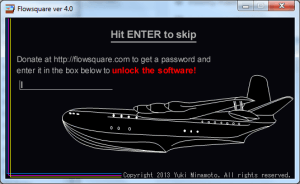License, Unlocking, and Speed
This page explains some details regarding the Flowsquare licenses. The license types of Flowsquare 4.0 are as folllows:
- Free license
The Free license begins once you installed Flowsquare 4.0. There is no functional restriction nor expiry date with this license, but only computational speed is restricted to be ~50%. - Donation license
Those who sent a donation (any amouont) are eligible to use Flowsquare 4.0 with its maximum computational speed under the Donation license, by unlocking the software with a password given after the donation. See Donation. - Student license
Students can use Flowsquare 4.0 without any charge or donation with its maximum speed (eg. on par with the Donation license use). See Student License.
Initially, Flowsquare 4.0 is “locked” under the Free license, meaning the processing speed is set to be half, although all the functions can be fully used. The software can be unlocked using either the Donation license or the Student license.
Unlocking the software
In order to unlock the software, you need to obtain a password given to Donation license holders and Student license holders. Once you obtained a password, execute the software, type the password in the box as in the Fig 1, and press Enter key.
Computational speed
The computational speed under the Donation and Student licenses is as around twice as that of the Free license. For the Karman vortex street case, the computational times between locked and unlocked softwares are as in Figs. 2 and 3.
There is another way to improve computational speed of Flowsquare 4.0. During the simulation, just minimise the simulation window to cut display drawing time (Fig. 2). Note figure and data output are as usual, but Lagrangian particle tracking is not carried out.
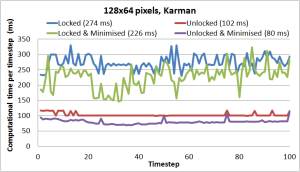
Figure 2: Computational time of locked software, unlocked software, locked software with minimised window, and unlocked software with minimised window for the Karman vortex street case. Time in ( ) is the average.
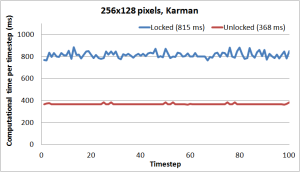
Figure 3: Computational time of locked software and unlocked software for the Karman vortex street case with a larger mesh points (256×128). Time in ( ) is the average.
The following movie shows “real feel” simulation speeds of the above Karman Vortex case with locked and unlocked Flowsquare 4.0. For locked version, the simulation speed is 274 ms/step as in Fig. 2, so the frame-per-second (fps) is set to be 4. For unlocked version, fps is set to be 10 since the speed is 102 ms/step.
“Real feel” simulation speeds using locked (left top) and unlocked (right bottom) Flowsquare 4.0.