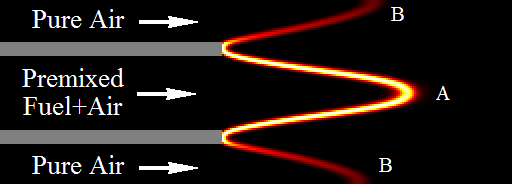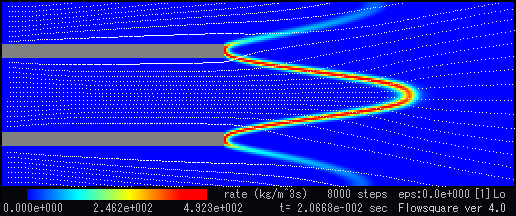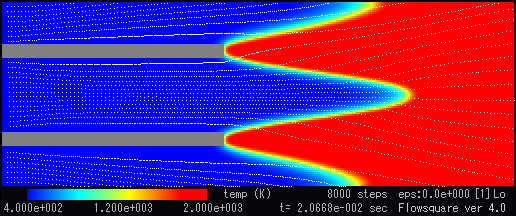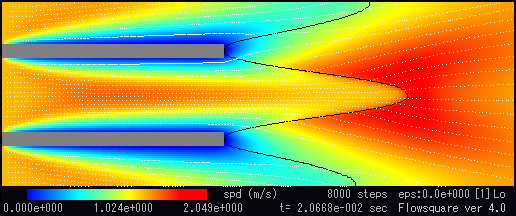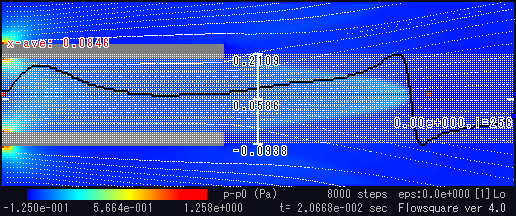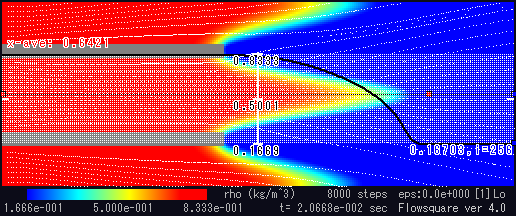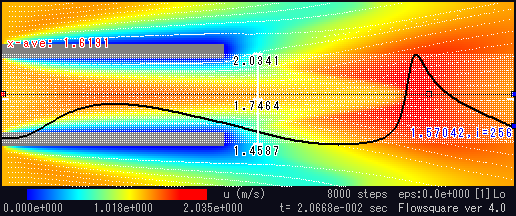This is a typical example of partially premixed flame simulations. Bunsen flame is used in chemistry lectures in schools and so you remember this. Although Bunsen burner employs fully premixed mixtures of fuel and air, the flame has two parts: premixed flame and diffusion flame. First the premixed reactants combust in the inner blue cone, denoted as (A) in the above figure. This is typically incomplete combustion so the excess fuel reacts with the air in the outer layer producing a diffusion flame, denoted as (B) in the above figure. Similar flame structure is observed in a direct photograph of a Bunsen flame in below.
In Flowsquare, a Bunsen flame is simulated using premixed mode (cmode=1) with the pure-air stream option (Pink boundary conditions). As you can see in bc.bmp, most of the domain filled with the air initially. The red regions are ignition kernel, and blue is the premixed reactants (Remember bc.bmp can specify not only boundary conditions but also initial conditions? See Lesson 2.1 — bc.bmp).
Boundary Condition: bc.bmp
Initial Condition: —
Parameters: grid.txt
These are the simulated Bunsen flame.